It happens quite often that your phone gets ringing on a call from an unknown number and you are perplexed if you should be taking the call or not. It happens, doesn’t it? But you could save yourself the trouble of thinking so hard if you were using Truecaller.
Truecaller is a mobile app which helps you identify the details of unknown mobile numbers even before you pick the call (if your phone is connected to the internet). And it is available across all the major operating systems – Android, iOS, Windows, Symbian and other JAVA based OS.
How Does Truecaller App work:
Benefits of using Truecaller app:
- You can see who the caller is before picking up the phone. The details like the owner’s name, the location, the service carrier and sometimes even the picture of the person flashes on your screen with the incoming call.
- You can sync Truecaller with your phonebook. This will help you Keeps your phonebook updated with your friends’ latest addresses, information or pictures.
- You can block known spam callers, and filter out calls from telemarketers.
- Truecaller mobile app is available for all popular mobile platforms like Android, iOS, Windows, Blackberry, Symbian. You can find the download links here.
- You can also use Truecaller online by going to their official website here.
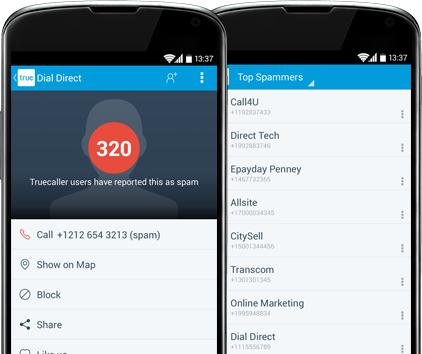
Why you should use TrueCaller:
True caller is a completely free service, and helps you identify unknown mobile numbers. You can very easily find details of the caller, saving a lot of your precious time. And if you happen to be a victim of too many unwanted calls from people selling you things you don’t even need, you certainly will go gaga over this handy app. We recommend you give it a try.
NOTE : If you have a privacy concern and want to unlist your phone number from Truecaller Search click here.
We hope this article proved helpful for you. If you still got any concerns, please let us know in the comments section below and we will be more than happy to help. If you find this article helpful, please share it with your friends on Facebook and Twitter.









You must be logged in to post a comment.