A website can be a simple thing to build up, but picking a name for your business can be a tricky task if you are doing it based on web addresses that are still available for sale. It’s no surprise then that all of the best, usually single word domain names are already taken – ever wondered why almost all generic domain names you can think of are already taken? Or for that matter how much do people pay for them?
Well, the practice of buying and selling domain names is called Domain Flipping – it is the business of identifying and acquiring Internet domain names with the motive of selling them later for a profit. For example, you buy exclusive domain names (like Porn.com, Hotels.com, Beer.com) and sell them at very high prices using services like Flippa. Now, I feel you might be thinking… but no, Sex.com or Porn.com are not the most expensive domain names ever sold, although they do feature pretty high up on the list. Check out which are the most expensive addresses on the internet.
20.
Icloud.com : In 2011, Apple Inc snapped up this domain at a price of $ 4.5 million. Apple was consolidating all i-domains around the internet, and acquired this domain after acquiring iphone.com, which itself wasn’t that a big deal to be mentioned here.
19.
Clothes.com : Zappos purchased this web address in 2008 for an amount of $4.9 million. This domain was used to redirect the online clothing-line of the apparel manufacturer. Zappos, a year later was bought by Amazon in entirety and with this deal, Clothes.com too went into Amazon’s kitty.
18.
SEO.com : It was purchased in 2007 for $ 5 million. Michael Mann, owner of BuyDomains could foresee the importance of having a good domain name and decided to sell his company and lap up SEO.com with that money
17.
Korea.com : Purchased in early 2000 for $ 5 million, it is one of the only two national domains on this list.
16.
Toys.com : The children’s toy retailer ToysRUS grabbed this domain name in March 2009 for $ 5.1 million. Sounds like a lot of money for somebody toy-ing around!
15.
Asseenontv.com : This web address was snapped up by LA Group in 2000 for a price of $ 5.1 million. The domain was bought to protect brand name “asseenattv.com” of LA Group.
14.
Casino.com : Buying it for $ 5.5 million, Mansion Limited of Gibraltar surely made a successful gamble for he seems to be making a good fortune out of this domain name. The deal was brokered in 2004.
13.
Slots.com : This one too managed to fetch $ 5.5 million for its new owners when it went under the hammer in 2010.
12.
Israel.com : This one is the most controversial domain-flip of all times. Even Google can’t provide sufficient information on the deal. Though through very reliable sources we got to know that the deal here was closed at about $ 5.88 million in 2008.
11.
Beer.com : Sold in 2004 for $ 7 million to Thought Convergence, this is one of the most under utilized domain names acquired after paying such a hefty some. Today the site is nothing but a blank page and is featuring for resale.
10.
Diamond.com : This jewel of a web address was snapped up in 2006 at a price of $ 7.5 million. The domain is now being used as an online shopping website for diamonds. The commodity being sold on the site certainly justifies the amount shelled out for acquiring the precious domain.
9.
Business.com : This domain was sold for $ 7.5 million in December 1999. Going by the looks of the deal, business certainly means money!
8.
Fb.com : Your beloved online hangout – Facebook, acquired this domain name in 2010 for $ 8.5 million. The social networking monster obviously couldn’t let the ultimate contraction of its businesses name slip away! Today it’s also being used as the domain for Facebook employee email addresses as “@facebook.com” addresses are available for the public.
7.
Porn.com : You know what you’d find on the website. The 2007 purchase is certainly doing very well for it’s new owner spent $ 9.5 million to acquire it.
6.
Fund.com : Lapped up in 2008 for a whooping $ 9.9 million, this domain was certainly envisaged for financial services but the website is still not live. Another under utilization of a precious domain name.
5.
Hotels.com : Purchased for “around” $ 11 million in 2001 – as the new owner couldn’t recall the exact price he paid for it in an interview with the BBC. Well a million here or there seems no big deal in the hospitality business!
4.
Sex. com : The biggest deal ever from the porn industry was sealed in October 2010 for $ 14 million. Quite unsurprisingly, it doesn’t figures even in the top 3. of this list.
3.
Insure.com : The deal happened in 2009 and continued to be the second highest deal of all times for three years, until PrivateJet.com broke the record. The new owner coughed up a cool $ 16 million for the domain name.
2.
Privatejet.com : At $ 30.18 million, this deal of 2012 came very close to becoming the most expensive domain-flip of all times, but was pipped at the post by about a cool $5m.
1.
VacationRentals.com : This mother of all domain-name deals took place in 2007 and surprisingly it wasn’t for a gambling or porn site. The $35 million prize was grabbed by Brain Sharples, the founder of HomeAway, who by his own admission bought it only because he did not want his competitor Expedia to acquire it.
Now, if you ever find some appealing domain name which is available, you may want to grab it right away. Some time later you may go on to sell those domains for way higher prices. If you enjoyed this list of most expensive domain names, don’t forget to share it on Facebook and Twitter and let your friends know about this lucrative business model.








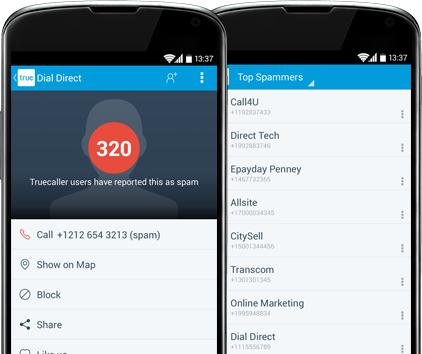














You must be logged in to post a comment.