Last week we told you how you can find contact details of unknown numbers even before picking up the call. This could be helpful for you in avoiding spam calls from telemarketers. We also told you how easily you can block and filter out spam callers by using Truecaller. The mobile app is also very useful for keeping your phonebook updated with your friends’ latest addresses, information or pictures.
However a few people don’t find this to be of great help citing privacy concerns which is indeed a valid concern. Since every time you register your phone number with Truecaller, your details also get uploaded in their databases. Apparently even the ‘Contact List’ from your phonebook gets shared along. The app also automatically starts displaying your name and location to the people whom you are calling (if they have TrueCaller installed on their phone).
Due to these reasons some people are opting out of the service and want to unlist their numbers from the service. This can be very easily done in a couple of steps. To easily unlist and remove your number from TrueCaller Search, follow the following simple steps:
Step 1 : Go to http://www.truecaller.com/unlist or Click Here
Step 2 : Type your mobile number with country code (e.g. if your country is India, type +91 followed by your 10 digit number i.e +91★★★★★★★★★★ ) in the input box next to “Phone Number”.
Step 3 : Enter the CAPTCHA verification code.
Step 4 : Finally hit the blue “Unlist” button at the right side.
That’s it. Congratulations! You have successfully unlisted your mobile number from TrueCaller Search. After clicking the Unlist button, you will get a message on your screen saying – “Your phone number has been successfully unlisted”.
TrueCaller will unlist your number within a few hours once the unlist request has been made. Thereafter anyone who tries to find your number will end up without any results!
We hope this tutorial proved helpful for you. If you still got any concerns, please let us know in the comments section below and we will be more than happy to help. If you find this article helpful, please share it with your friends on Facebook and Twitter.


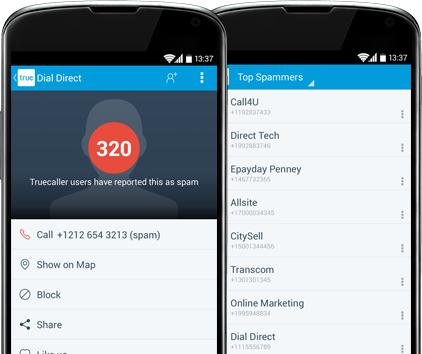
You must be logged in to post a comment.